CAM350 Update: Enhancing PCB Post-Processing Capabilities
The latest update to CAM350, DownStream’s comprehensive PCB post-processing solution, brings a host of new features and improvements to the table. CAM350 is known for its ability to import, modify, optimize, and output PCB manufacturing data in a wide range of formats, and the new version takes these capabilities to the next level.
Improved User Interface and Performance
One of the most notable changes in the updated CAM350 is the enhanced user interface. The software now features a more intuitive and user-friendly layout, making it easier for designers and engineers to navigate and access the tools they need. Additionally, the update includes performance optimizations that allow for faster processing times and smoother operation, even when working with large and complex PCB designs.
Advanced DFM Analysis and Reporting
CAM350’s DFM (Design for Manufacturability) analysis capabilities have been further expanded in the latest update. The software now offers more comprehensive checks and rule sets, helping users identify and resolve potential manufacturability issues early in the design process. This proactive approach can significantly reduce the risk of costly delays and rework during production.
Furthermore, the updated CAM350 introduces enhanced reporting features, allowing users to generate detailed reports on DFM analysis results, design changes, and other key metrics. These reports can be easily customized and shared with team members and stakeholders, improving communication and collaboration throughout the PCB design and manufacturing process.
Integration with Popular CAD Tools
To streamline the PCB design workflow, the latest version of CAM350 includes improved integration with popular CAD tools such as Altium Designer, Cadence Allegro, and Mentor Graphics PADS. This seamless integration allows designers to easily import and export design data between their preferred CAD environment and CAM350, reducing the need for manual data transfer and minimizing the risk of errors.
DFMStream: Streamlining Design for Manufacturability
DFMStream, DownStream’s automated PCB design verification solution, has also received significant updates in the latest release. This powerful tool helps designers ensure that their PCB designs meet manufacturing requirements and industry standards, minimizing the risk of costly mistakes and delays.
Expanded Rule Sets and Customization Options
The updated DFMStream includes an expanded library of pre-configured rule sets, covering a wide range of manufacturing processes and industry standards. These rule sets can be easily customized to meet specific project requirements, allowing designers to tailor the DFM analysis to their unique needs.
Additionally, the software now offers more granular control over rule parameters and thresholds, enabling users to fine-tune the analysis process and achieve more accurate results.
Enhanced Visualization and Reporting
DFMStream’s visualization capabilities have been further improved in the latest update, providing users with clearer and more detailed views of their PCB designs. The software now offers advanced 3D visualization options, allowing designers to identify potential issues related to component placement, clearances, and other physical aspects of the design.
The reporting features in DFMStream have also been enhanced, with new templates and customization options that make it easier to generate comprehensive reports on DFM analysis results. These reports can be exported in various formats, including PDF and HTML, for easy sharing and collaboration with team members and stakeholders.
BluePrint-PCB: Intelligent PCB documentation
BluePrint-PCB, DownStream’s automated PCB documentation solution, has received several updates in the latest release, further simplifying the creation and management of PCB design documentation.
Automated Data Extraction and Synchronization
One of the key features of BluePrint-PCB is its ability to automatically extract and synchronize design data from various sources, including CAD files, bills of materials (BOMs), and manufacturing data. The updated version of the software includes improvements to this feature, ensuring that the extracted data is accurate, up-to-date, and consistent across all documentation.
Customizable Templates and Output Formats
BluePrint-PCB now offers an expanded library of customizable templates for various types of PCB design documentation, such as assembly drawings, fabrication drawings, and schematics. These templates can be easily modified to meet specific project requirements, ensuring that the documentation adheres to company standards and industry best practices.
Additionally, the software supports a wide range of output formats, including PDF, DXF, and SVG, making it easy to share and distribute the generated documentation to team members, manufacturers, and other stakeholders.

Frequently Asked Questions (FAQ)
- Q: What are the system requirements for running the updated versions of CAM350, DFMStream, and BluePrint-PCB?
A: The minimum system requirements for running the latest versions of these tools are: - Windows 10 (64-bit)
- Intel Core i5 processor or equivalent
- 8 GB RAM
- 1 GB available hard disk space
-
OpenGL 3.0 compatible graphics card
-
Q: Are the updated versions of CAM350, DFMStream, and BluePrint-PCB compatible with the latest CAD tools?
A: Yes, the updated versions of these tools are compatible with the latest versions of popular CAD tools, such as Altium Designer, Cadence Allegro, and Mentor Graphics PADS. The software includes improved integration features to ensure seamless data exchange and collaboration between the tools. -
Q: How can I access the new features and improvements in the updated versions of CAM350, DFMStream, and BluePrint-PCB?
A: If you have an active maintenance and support contract with Downstream Technologies, you can access the updated versions of the software by logging into your account on the DownStream website and downloading the latest installation files. If you are a new user, you can purchase the software directly from DownStream or through one of their authorized resellers. -
Q: Does DownStream Technologies offer training and support for the updated versions of CAM350, DFMStream, and BluePrint-PCB?
A: Yes, DownStream Technologies offers comprehensive training and support services for all of their products, including the updated versions of CAM350, DFMStream, and BluePrint-PCB. Users can access online resources, such as tutorials, user guides, and knowledge bases, as well as attend webinars and in-person training sessions. DownStream also provides dedicated technical support to help users troubleshoot any issues they may encounter. -
Q: Can I try the updated versions of CAM350, DFMStream, and BluePrint-PCB before purchasing?
A: Yes, DownStream Technologies offers free trial versions of their software, allowing potential users to explore the features and capabilities of the tools before making a purchase decision. To access the trial versions, simply visit the DownStream website and fill out the request form. A representative will contact you with instructions on how to download and install the trial software.
Conclusion
The latest updates to DownStream Technologies’ CAM350, DFMStream, and BluePrint-PCB demonstrate the company’s commitment to providing cutting-edge PCB post-processing solutions that streamline the design and manufacturing process. With enhanced features, improved performance, and expanded compatibility, these tools empower PCB designers and engineers to create high-quality, manufacturable designs while reducing the risk of costly errors and delays.
By investing in the updated versions of CAM350, DFMStream, and BluePrint-PCB, companies can optimize their PCB design workflows, improve collaboration between team members, and ultimately bring their products to market faster and more efficiently.


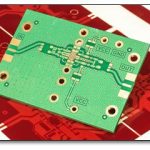



Leave a Reply