Introduction to MCU Boards and Their Functions
An MCU board, or Microcontroller Unit board, is a compact, programmable device that serves as the brain of various electronic systems. These boards are designed to control and manage specific tasks within a larger system, making them essential components in a wide range of applications, from consumer electronics to industrial automation. In this comprehensive article, we will explore the functions and capabilities of MCU boards, their key components, and their role in modern technology.
What is an MCU Board?
An MCU board is a printed circuit board (PCB) that houses a microcontroller, along with supporting components such as memory, input/output (I/O) interfaces, and power management circuitry. The microcontroller is a single-chip computer that contains a processor core, memory, and programmable input/output peripherals. These boards are designed to be compact, energy-efficient, and highly customizable, allowing developers to tailor them to specific applications.
Key Components of an MCU Board
To understand the functions of an MCU board, it is essential to familiarize oneself with its key components:
- Microcontroller: The heart of the MCU board, responsible for executing programmed instructions and managing the board’s various functions.
- Memory: Includes both volatile (RAM) and non-volatile (ROM, EEPROM, or Flash) memory for storing program code and data.
- Input/Output (I/O) Interfaces: Allows the MCU board to communicate with external devices, such as sensors, actuators, and other peripherals.
- Clock and Timing Circuitry: Provides the necessary timing signals for the microcontroller and other components to operate synchronously.
- Power Management: Regulates and distributes power to the microcontroller and other components on the board.
MCU board functions and Applications
Embedded Control Systems
One of the primary functions of MCU boards is to serve as the control unit in embedded systems. Embedded systems are computer systems designed to perform specific tasks within a larger mechanical or electrical system. MCU boards are ideal for these applications due to their compact size, low power consumption, and ability to interface with various sensors and actuators.
Examples of embedded control systems using MCU boards include:
- Home appliances (e.g., washing machines, refrigerators)
- Automotive electronics (e.g., engine control units, anti-lock braking systems)
- Medical devices (e.g., blood glucose meters, infusion pumps)
- Industrial automation (e.g., process controllers, robotics)
Data Acquisition and Processing
MCU boards are also used for data acquisition and processing in various applications. They can interface with sensors to collect data from the environment, process the data using the microcontroller’s computational capabilities, and then take appropriate actions based on the processed information.
Examples of data acquisition and processing applications using MCU boards include:
- Environmental monitoring (e.g., temperature, humidity, Air Quality Sensors)
- Motion and position tracking (e.g., accelerometers, gyroscopes)
- Biometric data collection (e.g., heart rate, blood pressure)
- Audio and video processing (e.g., digital signal processing)
Communication and Networking
MCU boards often include various communication interfaces, allowing them to connect with other devices and systems. These interfaces enable MCU boards to exchange data, receive commands, and collaborate with other components in a larger network.
Common communication interfaces found on MCU boards include:
- Universal Asynchronous Receiver/Transmitter (UART)
- Serial Peripheral Interface (SPI)
- Inter-Integrated Circuit (I2C)
- Controller Area Network (CAN)
- Universal Serial Bus (USB)
- Ethernet
- Wireless protocols (e.g., Bluetooth, Wi-Fi, Zigbee)
Examples of communication and networking applications using MCU boards include:
- Internet of Things (IoT) devices
- Wireless sensor networks
- Industrial control systems
- Building automation and smart homes
User Interface and Display Control
MCU boards can also be used to control user interfaces and displays in various devices. They can generate visual output, process user input, and manage the overall user experience.
Examples of user interface and display control applications using MCU boards include:
- Smartwatches and fitness trackers
- Home automation control panels
- Industrial HMI (Human-Machine Interface) systems
- Portable gaming devices
Power Management and Battery-Operated Devices
MCU boards are designed to be energy-efficient, making them ideal for battery-operated devices and power-sensitive applications. They can manage power consumption by controlling the power states of various components, implementing sleep modes, and optimizing performance based on available power.
Examples of power management and battery-operated applications using MCU boards include:
- Wearable devices
- Wireless sensors
- Portable medical devices
- Remote monitoring systems
Popular MCU Board Architectures and Families
There are several popular MCU board architectures and families, each with its own set of features, performance characteristics, and target applications. Some of the most widely used MCU board families include:
- Arduino: An open-source platform with a wide range of boards, extensive community support, and a large ecosystem of libraries and tools.
- Raspberry Pi: A single-board computer featuring a high-performance ARM processor, suitable for more complex applications and multimedia processing.
- STM32: A family of 32-bit microcontroller boards based on the ARM Cortex-M processor, known for their performance, low power consumption, and extensive peripheral set.
- PIC: A family of microcontrollers developed by Microchip Technology, popular for their simplicity, low cost, and wide range of available devices.
- ESP32/ESP8266: Wi-Fi and Bluetooth-enabled microcontroller boards, widely used in IoT applications due to their wireless connectivity and low power consumption.

Choosing the Right MCU Board
When selecting an MCU board for a specific application, several factors should be considered:
- Processing Power: Determine the computational requirements of your application and choose an MCU board with a suitable processor and clock speed.
- Memory: Consider the amount of program memory (Flash) and data memory (RAM) required for your application, and ensure the chosen MCU board meets those requirements.
- I/O Interfaces: Identify the types and number of I/O interfaces needed to connect with sensors, actuators, and other peripherals in your system.
- Power Consumption: Evaluate the power requirements of your application and select an MCU board that can operate within those constraints, particularly for battery-powered devices.
- Development Tools and Community Support: Consider the availability of development tools, libraries, and community support for the chosen MCU board family, as this can greatly impact the ease of development and troubleshooting.
Comparison of Popular MCU Boards
| MCU Board Family | Processing Power | Memory | I/O Interfaces | Power Consumption | Development Tools and Community Support |
|---|---|---|---|---|---|
| Arduino | Low to Medium | Low | Extensive | Low to Medium | Extensive |
| Raspberry Pi | High | High | Extensive | Medium to High | Extensive |
| STM32 | Medium to High | Medium | Extensive | Low to Medium | Extensive |
| PIC | Low to Medium | Low | Moderate | Low | Moderate |
| ESP32/ESP8266 | Medium | Medium | Moderate | Low | Extensive |
Programming and Development for MCU Boards
Programming Languages and Tools
MCU boards are typically programmed using high-level programming languages such as C, C++, or Python. These languages provide a balance between low-level hardware control and high-level abstraction, making it easier for developers to write efficient and maintainable code.
Popular programming tools and Integrated Development Environments (IDEs) for MCU boards include:
- Arduino IDE
- Keil MDK
- IAR Embedded Workbench
- MPLAB X IDE
- Visual Studio Code with PlatformIO
Debugging and Testing
Debugging and testing are critical aspects of MCU board development, as they help ensure the reliability and performance of the final application. Common debugging techniques for MCU boards include:
- In-circuit debugging using JTAG or SWD interfaces
- Serial communication-based debugging (e.g., UART)
- Printf-style debugging
- Logic analyzers and oscilloscopes for signal analysis
Testing MCU board applications involves a combination of hardware and software testing methods, such as:
- Unit testing of individual software components
- Integration testing of the complete system
- Hardware-in-the-loop (HIL) testing
- Real-world scenario testing
Optimization Techniques
Optimizing MCU board applications is crucial for achieving the best performance and energy efficiency. Some common optimization techniques include:
- Code optimization (e.g., using efficient algorithms, minimizing memory usage)
- Peripheral optimization (e.g., configuring peripherals for optimal performance)
- Power optimization (e.g., using sleep modes, dynamic frequency scaling)
- Memory optimization (e.g., minimizing memory fragmentation, using memory-efficient data structures)
Future Trends and Developments in MCU Boards
As technology continues to advance, MCU boards are expected to evolve and adapt to new challenges and requirements. Some of the future trends and developments in MCU boards include:
- Increased Integration: MCU boards are likely to incorporate more advanced features and peripherals, such as wireless connectivity, graphics processing, and machine learning accelerators.
- Higher Performance: Advances in semiconductor technology will enable MCU boards to offer higher processing power and memory capacity while maintaining low power consumption.
- Enhanced Security: With the growing importance of cybersecurity, MCU boards will incorporate advanced security features, such as hardware-based encryption, secure boot, and tamper detection.
- Wireless Connectivity: The proliferation of IoT devices will drive the integration of wireless connectivity options, such as 5G, Wi-Fi 6, and Bluetooth Low Energy, into MCU boards.
- Edge Computing: MCU boards will play a crucial role in edge computing, enabling local data processing and decision-making in IoT and industrial applications.
Frequently Asked Questions (FAQ)
-
What is the difference between an MCU and a CPU?
An MCU (Microcontroller Unit) is a single-chip computer that integrates a processor core, memory, and programmable I/O peripherals. In contrast, a CPU (Central Processing Unit) is the main processor in a computer system, which executes instructions and performs calculations. MCUs are designed for specific, dedicated tasks, while CPUs are more general-purpose and typically used in personal computers and servers. -
Can I use an MCU board for machine learning applications?
Yes, certain MCU boards, particularly those with higher processing power and memory, can be used for machine learning applications. However, the complexity and size of the machine learning models may be limited by the MCU board’s resources. For more demanding machine learning tasks, specialized hardware accelerators or more powerful processors may be required. -
How do I choose the right MCU board for my project?
When choosing an MCU board for your project, consider factors such as processing power, memory, I/O interfaces, power consumption, and development tools and community support. Evaluate your application’s requirements and constraints, and select an MCU board that best meets those needs. You may also want to consider the scalability and future-proofing of the chosen MCU board family. -
What is the difference between an MCU board and a single-board computer (SBC)?
An MCU board is designed around a microcontroller, which is optimized for low power consumption and real-time control applications. In contrast, a single-board computer (SBC), such as a Raspberry Pi, features a more powerful processor and is capable of running a full operating system, making it suitable for more complex applications and multimedia processing. MCU boards are generally simpler and more focused on specific tasks, while SBCs offer greater flexibility and computing power. -
Can I use multiple MCU boards in a single application?
Yes, it is common to use multiple MCU boards in a single application, particularly in complex systems where different tasks need to be distributed and managed separately. In such cases, the MCU boards can communicate with each other using various communication interfaces, such as UART, SPI, I2C, or CAN, to exchange data and coordinate their actions. Using multiple MCU boards can help improve system modularity, scalability, and fault tolerance.
Conclusion
MCU boards are versatile, programmable devices that serve as the brains of various electronic systems. Their compact size, low power consumption, and ability to interface with a wide range of sensors and actuators make them essential components in numerous applications, from consumer electronics to industrial automation.
By understanding the functions, key components, and popular architectures of MCU boards, developers can choose the most suitable board for their specific application and optimize its performance through careful programming and testing. As technology advances, MCU boards are expected to evolve and adapt to new challenges, offering increased integration, higher performance, and enhanced security features.
Whether you are a hobbyist, a student, or a professional engineer, mastering the use of MCU boards can open up a world of possibilities in the realm of embedded systems and electronic design.


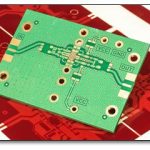



Leave a Reply