What is Ultiboard?
Ultiboard is a powerful PCB design software developed by National Instruments. It is a part of the NI Circuit Design Suite and is used for designing printed circuit boards (PCBs) for electronic devices. Ultiboard offers a user-friendly interface and a wide range of features that make it an ideal choice for both beginners and experienced PCB designers.
Why Choose Ultiboard?
There are several reasons why Ultiboard is a great choice for PCB design, especially for beginners:
-
User-Friendly Interface: Ultiboard has a simple and intuitive interface that makes it easy for beginners to get started with PCB design. The software includes a variety of tools and features that are easy to use and understand, even for those with little or no experience in PCB design.
-
Comprehensive Libraries: Ultiboard includes a wide range of component libraries that make it easy to find and use the components you need for your design. The libraries include a variety of common components, such as resistors, capacitors, and integrated circuits, as well as more specialized components for specific applications.
-
Powerful Routing Tools: Ultiboard includes a variety of powerful routing tools that make it easy to create complex PCB layouts. The software includes automatic and manual routing options, as well as a variety of tools for optimizing signal integrity and minimizing crosstalk.
-
Integration with NI Multisim: Ultiboard is fully integrated with NI Multisim, a powerful circuit simulation software. This integration allows you to easily transfer your circuit designs from Multisim to Ultiboard for PCB layout and routing.
-
Affordable Pricing: Compared to other PCB design software on the market, Ultiboard is relatively affordable, especially for individual users and small businesses. The software is available as part of the NI Circuit Design Suite, which includes both Multisim and Ultiboard.
Getting Started with Ultiboard
Getting started with Ultiboard is easy, even if you have no prior experience with PCB design software. Here are the basic steps to get started:
-
Install Ultiboard: If you haven’t already, download and install Ultiboard on your computer. You can download the software from the National Instruments website.
-
Create a New Project: Once you have Ultiboard installed, open the software and create a new project. You can do this by clicking on the “File” menu and selecting “New Project”.
-
Set Up Your Project: After creating a new project, you’ll need to set up your project settings. This includes specifying the board size, layer stack-up, and design rules. Ultiboard includes a variety of pre-defined board templates and design rules that you can use as a starting point.
-
Create Your Schematic: If you haven’t already created a schematic for your circuit design, you can do so using NI Multisim. Once you have your schematic created, you can transfer it to Ultiboard for PCB layout and routing.
-
Place Your Components: With your schematic transferred to Ultiboard, you can start placing your components on the PCB. Ultiboard includes a variety of tools for placing and aligning components, as well as for creating custom footprints.
-
Route Your PCB: After placing your components, you can start routing your PCB. Ultiboard includes a variety of automatic and manual routing tools that make it easy to create complex PCB layouts.
-
Generate Manufacturing Files: Once your PCB layout is complete, you can generate manufacturing files, such as Gerber files and drill files, that can be sent to a PCB manufacturer for fabrication.

Tips and Tricks for Using Ultiboard
Here are some tips and tricks for getting the most out of Ultiboard:
Use the Autorouter
Ultiboard includes a powerful autorouter that can save you a lot of time and effort when routing your PCB. The autorouter can handle a variety of routing scenarios, including single-ended and differential signals, as well as power and ground planes. To use the autorouter, simply set up your routing rules and constraints, and then let the autorouter do its job.
Use the Design Rule Check (DRC)
The Design Rule Check (DRC) is a powerful tool that can help you catch errors and potential issues in your PCB layout. The DRC checks your design against a set of predefined design rules, such as minimum trace width and spacing, and alerts you to any violations. To use the DRC, simply set up your design rules in the Ultiboard project settings, and then run the DRC before generating your manufacturing files.
Use the 3D View
Ultiboard includes a 3D view that allows you to visualize your PCB design in three dimensions. The 3D view can be useful for checking component placement and clearances, as well as for visualizing the overall layout of your PCB. To use the 3D view, simply click on the “3D” button in the Ultiboard toolbar.
Use the Layer Stack Manager
The Layer Stack Manager is a powerful tool that allows you to define and manage the layer stack-up of your PCB. The layer stack-up defines the number and arrangement of copper layers in your PCB, as well as the thickness and material of each layer. Using the Layer Stack Manager, you can easily create and modify your layer stack-up to meet your design requirements.
Use the Constraint Manager
The Constraint Manager is a tool that allows you to define and manage design constraints for your PCB. Design constraints are rules and requirements that your PCB must meet in order to function properly and meet industry standards. Using the Constraint Manager, you can easily define and modify constraints such as minimum trace width and spacing, via size and spacing, and component placement.
Collaborate with Others
Ultiboard includes a variety of collaboration features that make it easy to work with others on your PCB design. You can share your design files with others using the Ultiboard project file format, or you can export your design to a variety of other formats, such as Gerber files and ODB++ files. Additionally, Ultiboard includes a built-in version control system that allows you to track changes to your design over time.
Common Mistakes to Avoid
Here are some common mistakes to avoid when using Ultiboard:
-
Not Setting Up Design Rules: One of the most common mistakes new users make is not setting up design rules for their project. Design rules specify things like minimum trace width and spacing, via size and spacing, and other important parameters. Without proper design rules in place, your PCB may not function properly or may not meet industry standards.
-
Not Checking for Errors: Another common mistake is not checking for errors in your design before generating manufacturing files. Ultiboard includes a variety of error checking tools, such as the Design Rule Check (DRC) and the Electrical Rule Check (ERC). These tools can help you catch errors and potential issues before they become a problem.
-
Not Using a Ground Plane: A ground plane is a large area of copper on one or more layers of your PCB that is connected to ground. Using a ground plane can help reduce noise and improve signal integrity in your design. Many new users overlook the importance of using a ground plane, which can lead to problems down the line.
-
Not Optimizing for Manufacturing: When designing your PCB, it’s important to keep manufacturing considerations in mind. This includes things like minimum trace width and spacing, via size and spacing, and component placement. Not optimizing your design for manufacturing can lead to increased costs and production delays.
-
Not Documenting Your Design: Finally, many new users fail to properly document their PCB design. This includes things like creating a schematic diagram, labeling components and nets, and creating a bill of materials (BOM). Proper documentation is essential for troubleshooting and maintaining your PCB over time.
FAQ
Here are some frequently asked questions about Ultiboard:
What is the difference between Ultiboard and other PCB design software?
Ultiboard is a PCB design software that is part of the National Instruments Circuit Design Suite. It is designed to be easy to use and integrate seamlessly with NI Multisim for circuit simulation. Some of the key differences between Ultiboard and other PCB design software include:
- Integration with NI Multisim for seamless circuit simulation and PCB design workflow
- User-friendly interface and intuitive tools for beginners
- Powerful autorouting and placement tools for efficient PCB layout
- 3D visualization and clearance checking for improved design accuracy
- Affordable pricing for individual users and small businesses
Can I use Ultiboard for commercial projects?
Yes, Ultiboard can be used for commercial projects. The software is licensed on a per-user basis, and there are no restrictions on the type or size of projects you can create with it. However, it’s important to note that Ultiboard is designed primarily for small to medium-sized projects, and may not be suitable for very large or complex designs.
What types of PCBs can I design with Ultiboard?
Ultiboard can be used to design a wide variety of PCBs, including:
- Single and double-sided boards
- Multi-layer Boards (up to 16 layers)
- Rigid and flexible boards
- High-speed digital boards
- Analog and mixed-signal boards
The software includes a variety of tools and features for designing complex PCBs, including advanced routing and placement algorithms, signal integrity analysis, and 3D visualization.
How do I get started with Ultiboard?
To get started with Ultiboard, you’ll need to follow these steps:
- Purchase and install the National Instruments Circuit Design Suite, which includes Ultiboard and NI Multisim.
- Create a new project in Ultiboard and set up your project settings, including board size, layer stackup, and design rules.
- Create your schematic in NI Multisim and transfer it to Ultiboard for PCB layout.
- Place your components on the board and route your traces using Ultiboard’s advanced routing tools.
- Generate manufacturing files (such as Gerber files) and send them to a PCB Fabrication service for production.
National Instruments provides a variety of resources for learning Ultiboard, including online tutorials, user manuals, and training courses.
Can I import designs from other PCB software into Ultiboard?
Yes, Ultiboard supports importing designs from a variety of other PCB software packages, including:
- Altium Designer
- Cadence OrCAD
- Mentor Graphics PADS
- Eagle
You can import designs in a variety of formats, including Gerber files, ODB++ files, and IPC-2581 files. Ultiboard also includes a variety of tools for cleaning up and optimizing imported designs, such as automatic pad and via re-sizing and net rerouting.
Conclusion
Ultiboard is a powerful and easy-to-use PCB design software that is well-suited for beginners and experienced designers alike. With its user-friendly interface, advanced routing and placement tools, and seamless integration with NI Multisim, Ultiboard offers a complete solution for designing and simulating PCBs.
By following the tips and tricks outlined in this guide, and avoiding common mistakes, you can create high-quality PCBs with Ultiboard that meet your design requirements and industry standards. Whether you’re a hobbyist or a professional designer, Ultiboard is a valuable tool for bringing your electronic projects to life.

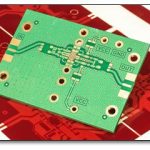



Leave a Reply